Introduction#
Microscopy is a powerful tool to capture biological processes. Publishing clear, informative microscopy figures is crucial for life science researchers, yet until now there have been no unified guidelines on how to do it. In response, members of QUAREP-LiMi (Quality Assessment and Reproducibility for Instruments & Images in Light Microscopy) Working Group 12 have created community-driven checklists to help you present images and image analysis results in a transparent and reproducible way (Figure 1).
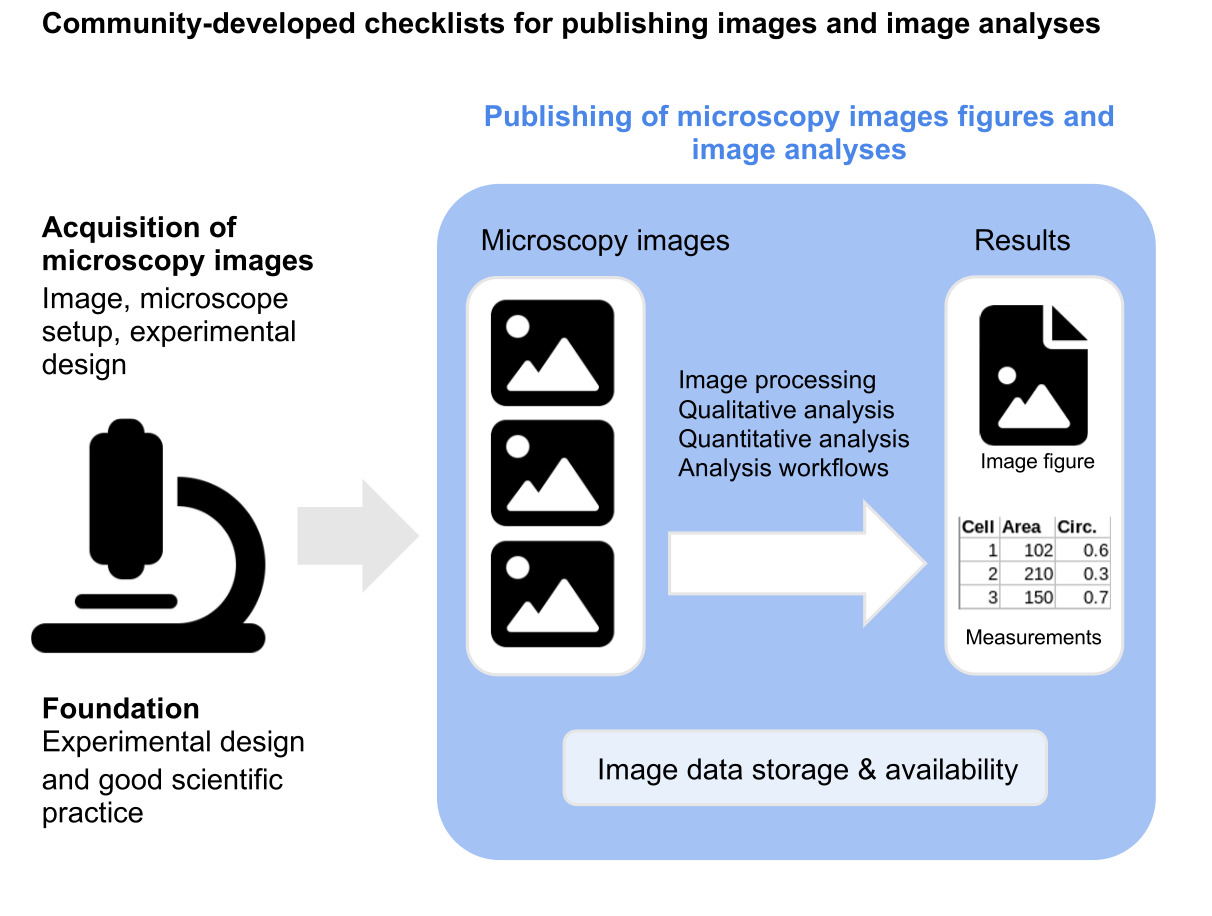
Fig. 1 Figure 1: Microscopy image preparation workflow. The resulting images need to be processed to communicate the scientific result.#
We’ve defined three tiers of standards – Minimal (essential requirements), Recommended (best practices for clarity), and Ideal (future goals) – to guide you on what to include when preparing microscopy figures. These checklists offer practical pointers on everything from image formatting and color choices to figure annotations (like scale bars or arrows) and even how to share your image data and analysis workflows.
By following this friendly guidance, you can remove the guesswork (and stress!) of figuring out what’s needed, and ensure your images are more interpretable and reproducible in the long run. Ultimately, better-presented images mean better science – your findings will be clearer, more credible, and easier for others to build upon.
For practical instructions on how to implement these guidelines go to our tutorials section
Join the Community and Contribute#
This initiative is a community effort, and early career researchers are especially welcome to get involved. We encourage you to contribute new tutorials or examples, share your feedback, and ask questions.
💬 Suggest improvements or submit examples on our GitHub repository
🧠 Join the discussion on the Image.sc forum
🧪 Share your experience implementing the checklists
The WG12 team also welcomes new members – together, we can continue refining the checklists and supporting one another in publishing high-quality images. For more details, see How to contribute.